🐦 How to Create Perfect Tweets on X (Twitter) with Sopilot
Sopilot helps you create engaging content on X (Twitter), increase engagement rates, and expand your influence. This guide will detail how to use Sopilot to optimize your tweet creation process.
Prerequisites
Before starting, please ensure:
- Sopilot Chrome extension is installed
- You're logged in to Sopilot with your Google account
- You're logged in to your X (Twitter) account
For installation steps, see: How to Install Sopilot Chrome Extension
Basic Usage Steps
1. Tweet Creation
- Open X.com website
- Confirm that the Sopilot icon appears next to the post button in the tweet composer, and the Sopilot floating icon is displayed in the right sidebar
- Click the Sopilot icon next to the post button to start generating tweets
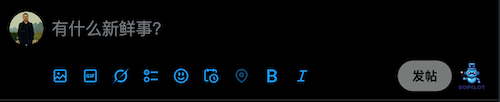
- Alternatively, click the Sopilot floating icon in the right sidebar and select different menu commands to perform various generation operations

2. Tweet Replies
- Click on a tweet in trending topics or other tweets to enter the tweet detail page
- Click the Sopilot icon in the reply box to directly generate a response
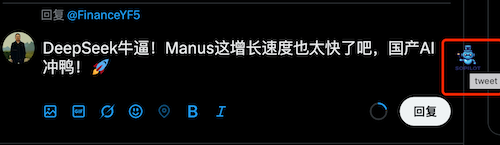
- Or click the Sopilot floating icon and select the appropriate menu command

- Sopilot will generate a suitable reply based on the context and fill it in the reply box, or open a side panel dialog window, and select the optimal result in the dialog window for application
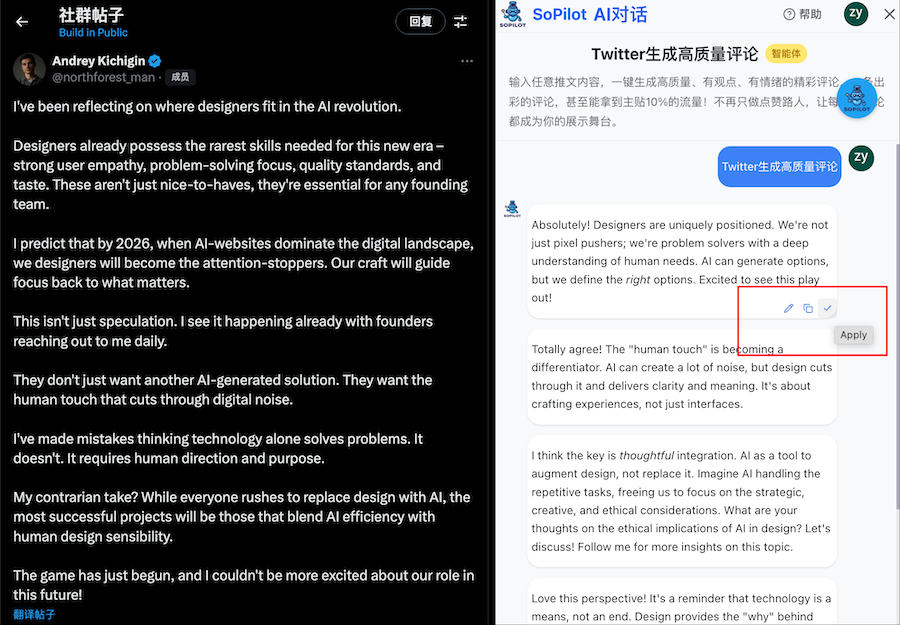
3. Customizing Prompts and Adjusting Writing Style
- Click the Sopilot floating icon and select the corresponding menu right side of the edit icon

- Enter the agent editing interface

- Edit user prompt content according to your creative needs, and save after editing
- When creating tweets or replies, select the corresponding agent menu to generate tweets that meet your requirements
You can also clone or create your own agent, see How to Create and Manage Sopilot Agents
Best Practices
1. Content Creation Tips
- Use relevant hashtags
- Post at optimal times
- Mind the interval between tweets
- Engage with followers
2. Important Notes
- Ensure content complies with platform guidelines
- Verify the accuracy of generated content
- Edit AI-generated content appropriately
- Maintain authenticity of personal style
Frequently Asked Questions
Q: Why isn't the Sopilot icon showing sometimes? A: Please refresh the page or check if the extension is properly enabled
Q: How can I make generated content more aligned with my personal style? A: Adjust custom prompts in the settings
Q: What should I do if I encounter errors when posting tweets? A: Try logging out and back into both X and Sopilot, or contact customer support
Getting Help
For additional assistance:
- Visit the Sopilot Help Center
- Send an email to [email protected]
- Follow @SopilotAI for latest updates and usage tips
Now you've mastered all the essentials of using Sopilot to create content on X platform. Start creating your first AI-assisted tweet!
