🚀 Sopilot Quick Start Guide
SoPilot is an AI-powered social media growth assistant specifically designed for Independent Developers (Indie Hackers), independent creators, and content creators. It automatically generates high-quality content using AI, continuously optimizes AI creation and interaction capabilities, improves product marketing efficiency, and helps achieve rapid social media growth.
Welcome to Sopilot! This guide will help you quickly get started with this powerful AI assistant tool. Through the following simple steps, you can begin using Sopilot to accelerate your social media growth.
1. Login with Google Account
Login Steps
- Visit Sopilot Official Website
- Click the "Login" button in the top right corner
- Select "Login with Google Account"

- Choose your account in the Google authorization popup window
- Authorize Sopilot to access necessary account information
Important Notes
- Make sure to use your primary Google account for login
- First-time users need to agree to Sopilot's terms of service and privacy policy
- Your settings will automatically sync across all devices after login
2. Install Chrome Extension
Installation Steps
- Visit the Chrome Extension Installation Page
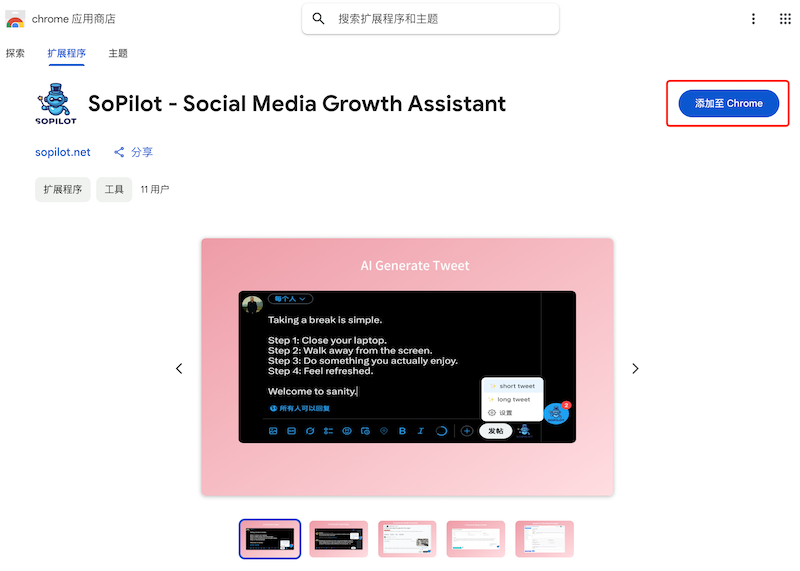
- Click "Add to Chrome" button
- Click "Add Extension" in the confirmation popup
- Wait for the extension installation to complete
- After installation, you'll see the Sopilot icon in the top right corner of your Chrome browser
Verify Installation and Account Login
- Click the Sopilot icon in the top right corner of your browser to open the login interface

- First-time users need to log in with their Google account
3. Getting Started
Using on X.com (Twitter)
- Visit X.com
- Sopilot will automatically activate and display its icon in the right sidebar
- Click the Sopilot icon to show the dropdown menu and select your desired function to begin
- Click the settings icon to configure the custom user prompt of the agent, or create your own agent
For more details, see: How to Use Sopilot to Create and Publish Tweets on X.com
Using on Other Social Media Platforms
Sopilot also supports (please check the Sopilot Official Website Prompt List for supported websites):
- Medium
- And other major social media platforms
Getting Help
If you encounter any issues while using Sopilot:
- Visit our Help Center
- Send an email to [email protected]
- Follow @SopilotAI on X.com for latest updates
Now that you've completed the basic setup, you can start exploring Sopilot's powerful features! Enjoy using Sopilot!
